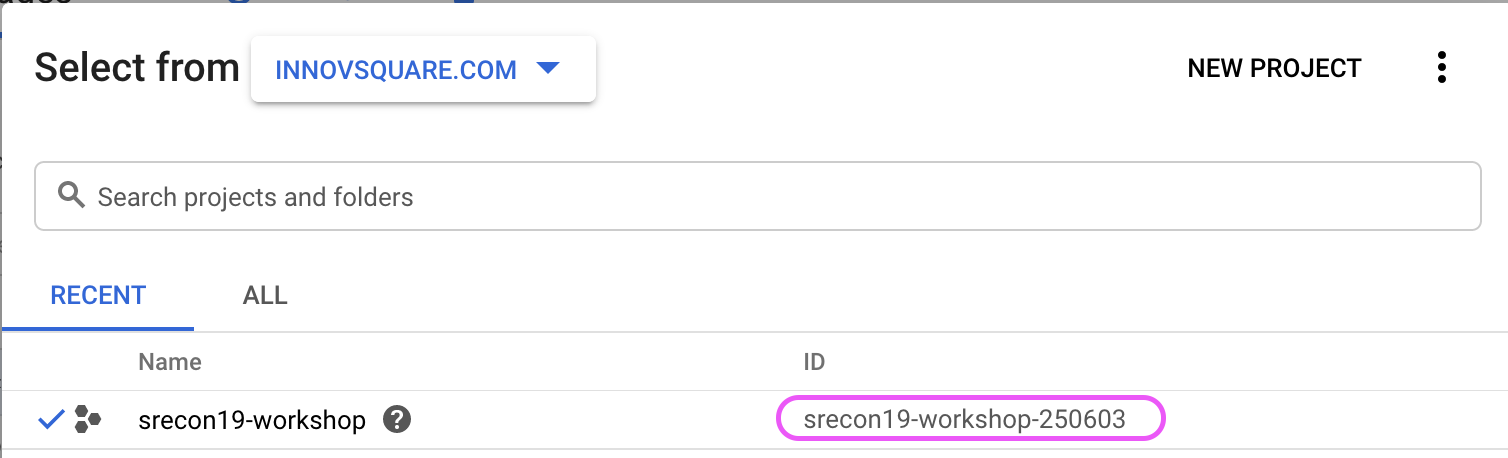Configure GCP account
- Get the project ID:
Set the default project (replace PROJECT_ID with the project during the event workshop or your own project):
export PROJECT_ID=srecon19-workshop-250603gcloud config set project $PROJECT_IDSet the default compute region and zone:
export REGION_ID=europe-west1gcloud config set compute/region $REGION_IDexport ZONE_ID=europe-west1-bgcloud config set compute/zone $ZONE_IDCheck the configuration:
gcloud config list[compute] region = europe-west1 zone = europe-west1-b [core] account = trainee001.srecon19@innovsquare.com disable_usage_reporting = True project = srecon19-workshop-250603
Now, everything is prepared to create a Kubernetes cluster.