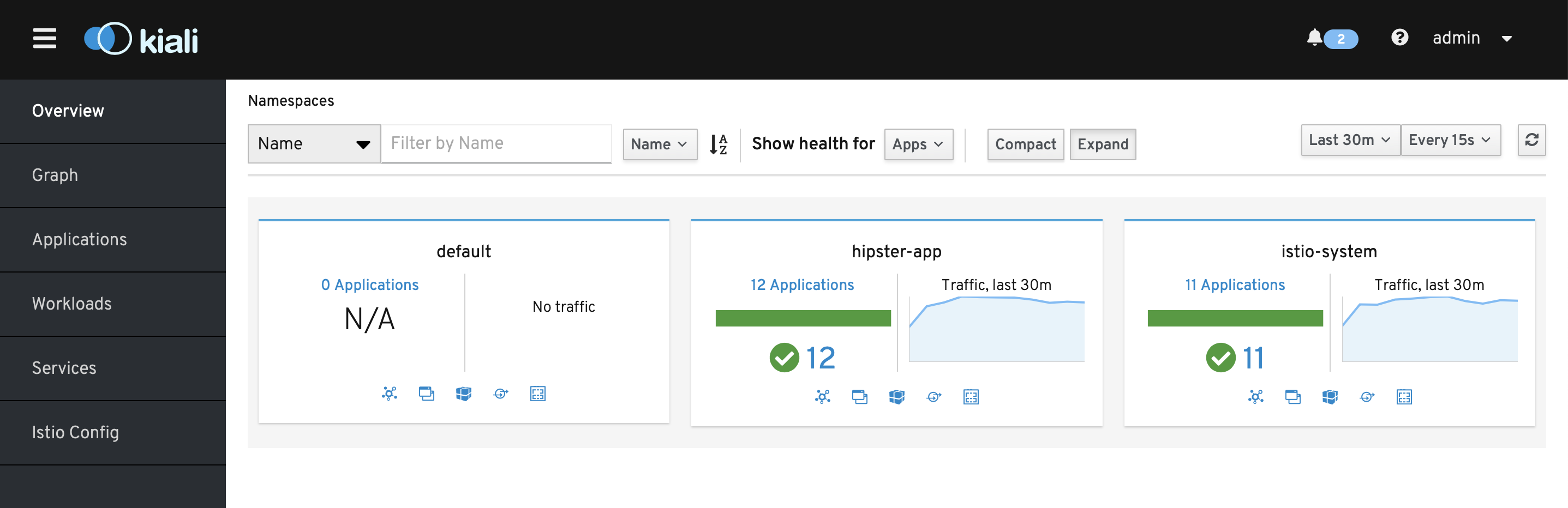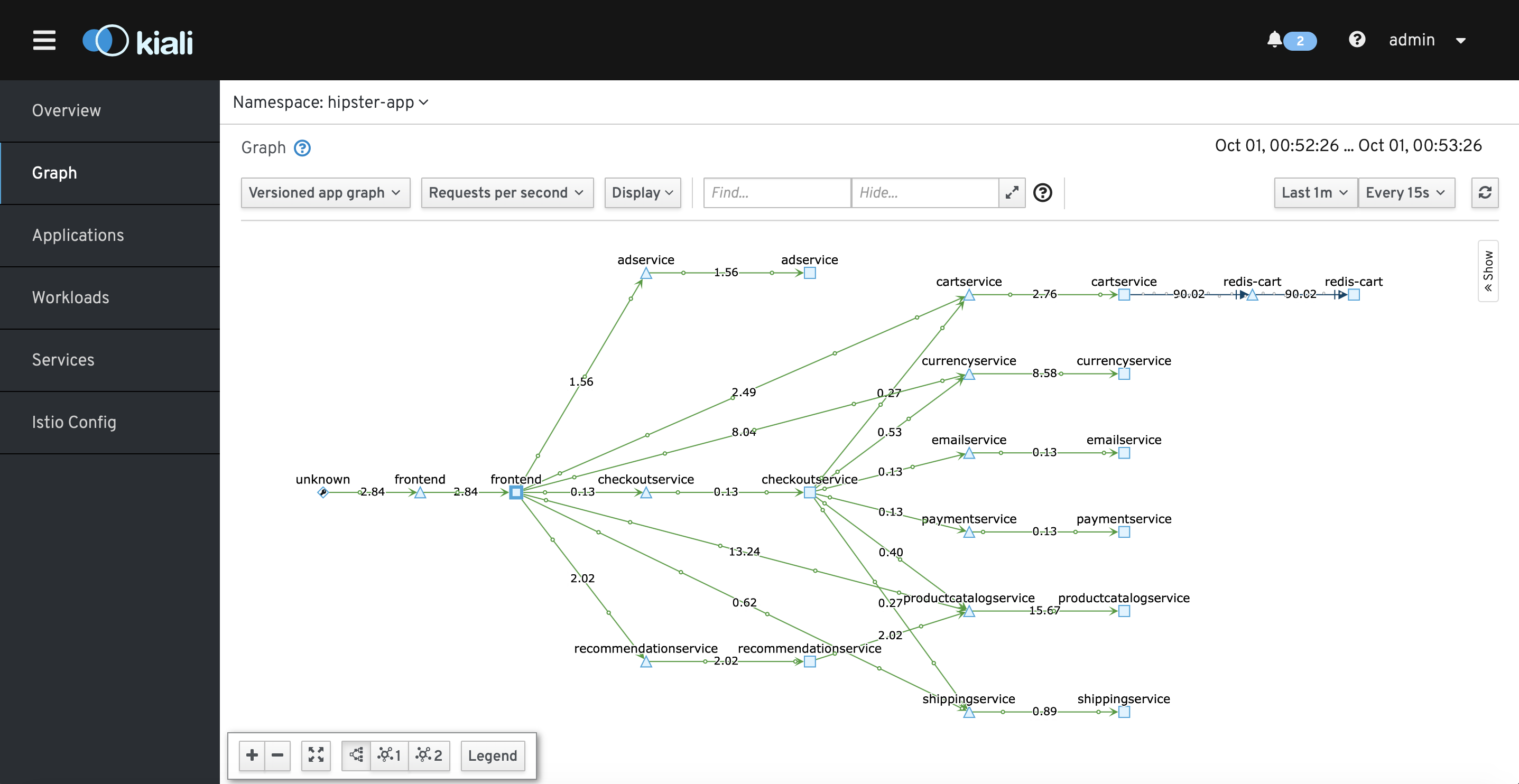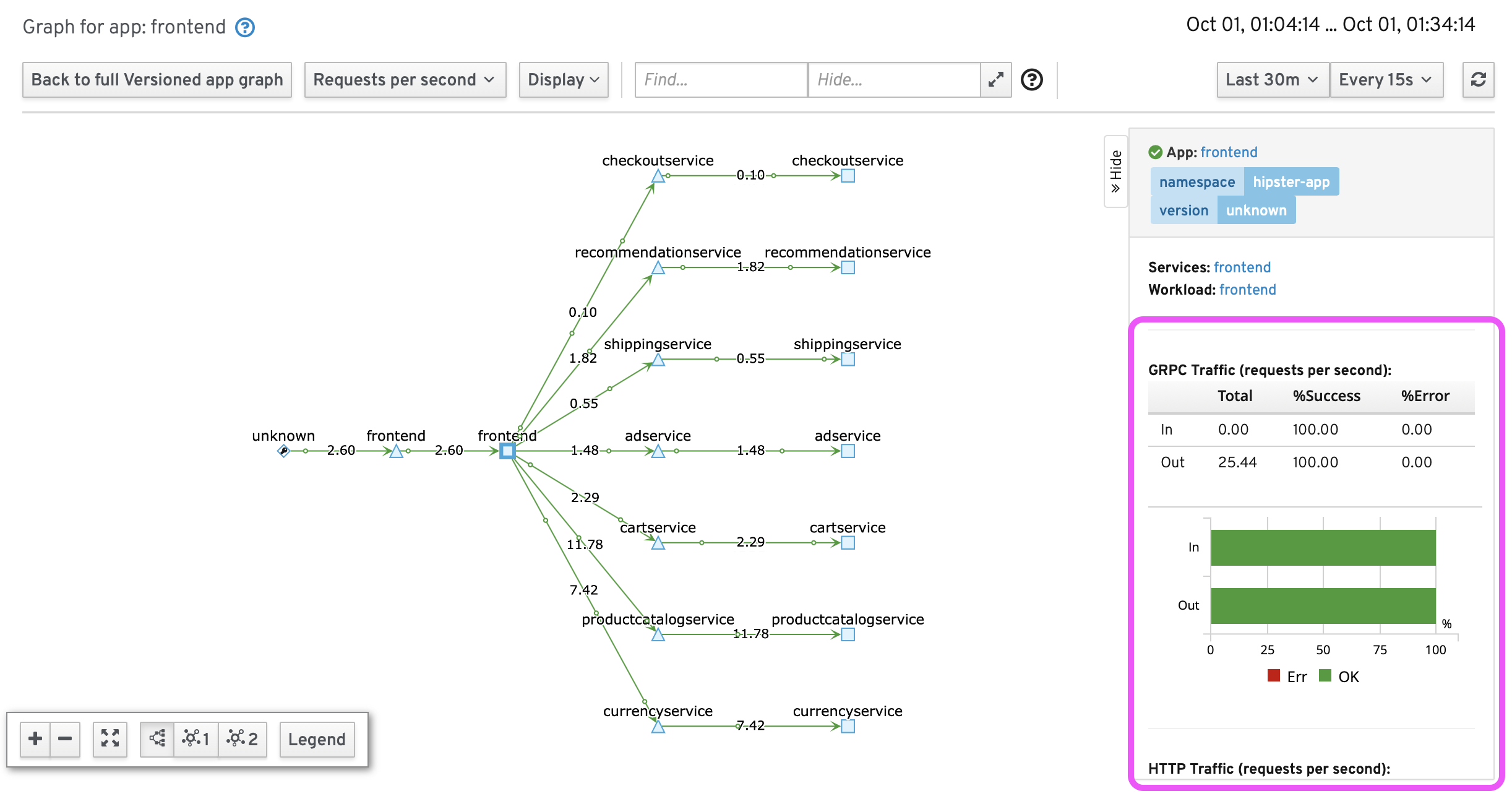Visualizing Your Mesh with Kiali
Kiali enable service mesh visualizing and Observability by providing a set of views to inspect services running within the mesh:
Execute the following command to open the Kiali UI:
istioctl dashboard kialiOverview view: The Overview page displays a summary of all the namespaces with the numbers of applications, health Check status and the traffic.
2.Graph view: Observe Real time traffic with Kiali graph:
- To view a summary of metrics for a service, select the service in the graph and a panel on the right will appear to display its metric details.